When people hear about AgreeDo the first time, a lot of them tell us that they would rather use existing tools, like Google Docs or Microsoft Word. These programs also allow you to write an agenda or write down the meeting minutes. And Google Docs even allows the agenda to be shared easily between many participants of a meeting. So where exactly is the advantage of AgreeDo?
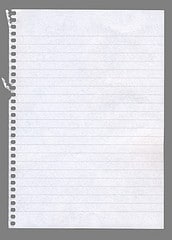
Piece of papaer – AgreeDo's better than that.
When you write down your meeting minutes in Google Docs, it’s not more than a piece of paper. Of course this piece of paper is shared online, but still the document itself does not know much about its content. For example, if you write down a task like this in your minutes:
Bob: please prepare the sales presentation till end of next week
This looks simple, but contains important information. A task (preparing the presentation) has to be completed by a certain person (Bob) and within a certain timeframe (end of next week). A piece of paper and Google Docs won’t care about this. It’s just some words for them, not more.
This is where AgreeDo’s advantages come to play: AgreeDo knows Bob (by his email address). So AgreeDo sends Bob an email with the information that he was asked to prepare the presentation. Also, AgreeDo will send him another email if the task has not been marked as completed by the end of next week.
Using Google Docs or a piece of paper, writing these two reminder emails would be the job of the team manager or whoever is responsible for this. So AgreeDo saves this person extra work at this point.
Actually, this was just one example where AgreeDo offers extra help. AgreeDo also supports tracking decisions, i.e. the main outcome of most meetings. Also, AgreeDo helps you preparing a meeting, sending the invitation, or managing regular meetings using the “follow-upâ€-feature.
Image by curtesy of Claire Cessford
Agreedo seems really interesting. A lot of people are searching for google docs alternatives. Another tool I came across recently especially for online collaboration would be collatebox , do check it out as well !