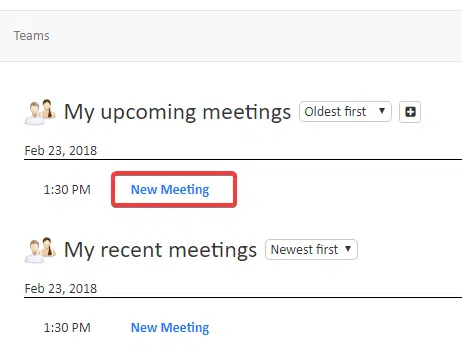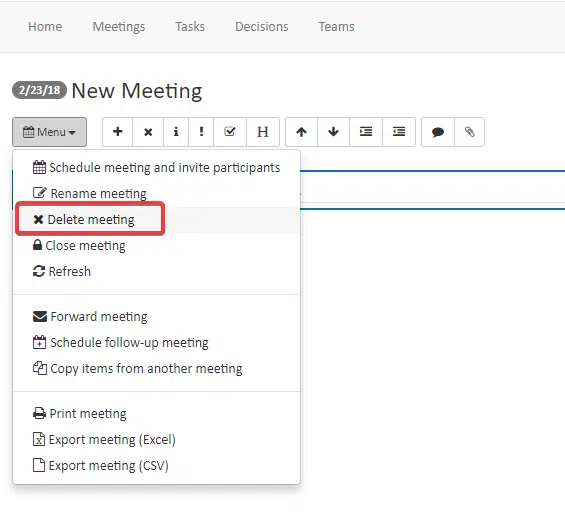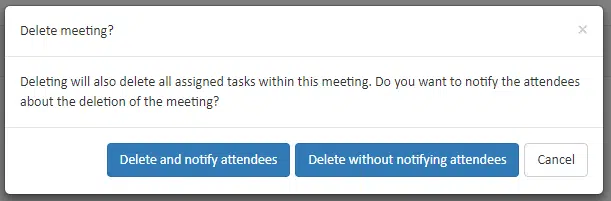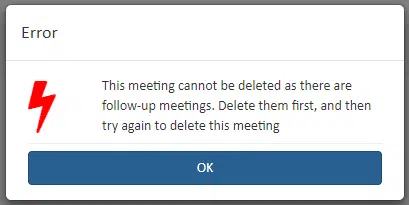Sometimes you want to get rid of a meeting and its contents. While this is quite easy to do in AgreeDo, this article explains in detail how to delete a meeting in AgreeDo.
First, you need to open it from the meeting list:
Then open the menu on the upper left side, like shown below:
and select “Delete meeting”.
You may then select whether to notify the participants or not:
Sometimes you get an error message like the one shown below:
Let’s explain this a bit further:
When you create meetings in AgreeDo you may also create followup meetings. These follow-up meetings depend on each other like the elements in a chain. Removing one element from the chain would break the chain. Therefore AgreeDo shows an error message. So how can you delete such a meeting? You first need to delete all following meetings before (!) deleting this meeting.