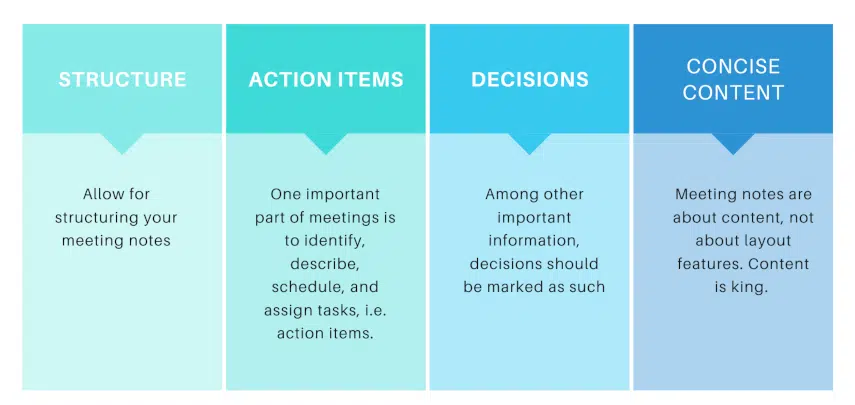In today’s fast-paced business world, effective communication and collaboration during meetings are essential for success. However, keeping track of meeting notes and ensuring that everyone stays informed can be a challenge. This is where meeting notes apps come to the rescue. These powerful tools help moderators and participants stay on the same page by facilitating seamless note-taking and sharing. In this article, we will explore the significance of meeting notes apps, commonly known as meeting minute apps, and how they enhance productivity and streamline communication during meetings.
This article gives you an overview on:
- Definition of meeting notes apps
- Benefits of using them
- How to integrate meeting notes apps into Microsoft Teams, Google Meet, and others?
This article is not about how to take meeting minutes.
Table of Contents
Introduction
Meetings are a common occurrence for professionals across various industries, playing a vital role in decision-making, brainstorming sessions, and fostering collaboration. Understanding the importance of meetings, it is crucial to have effective means of capturing and sharing essential information. This is where meeting notes apps come into play, offering a solution to the challenges of note-taking and dissemination of meeting outcomes.
Meeting notes apps, also referred to as meeting minute apps, go beyond serving as a platform for personal note-taking. While traditional methods like Microsoft Notes, Word, Excel, or the good old pen and paper can be utilized, meeting notes apps provide a specialized software solution focused on facilitating seamless note sharing among all participants. By leveraging these apps, the entire team gains valuable insights into meeting results, including action items, critical decisions, and important information.
In this article, we will delve deeper into the world of meeting notes apps, exploring their functionalities, benefits, and how they promote efficient collaboration. Furthermore, we will examine how meeting notes apps differ from other tools commonly used for organizing meetings and highlight their role in keeping everyone informed and aligned. So, let’s dive in and discover how these remarkable tools can revolutionize your meeting experiences and maximize productivity.
What are meeting notes apps?
Meeting Notes Apps are software tools that allow participants and moderators to write and share the agenda of a meeting as well as the results, meeting summary, meeting notes, or meeting minutes of a meeting. So this class of apps focuses on meeting content like agendas and meeting notes.
Meeting minutes apps do not focus on the following:
- screen sharing
- live transcription (like automatic meeting notes app, etc.)
- video conferencing
- calendaring
This does not mean they don’t need to integrate with those tools. Obviously, integration with those types of applications is mandatory. Please do keep in mind that those types of applications are always already in place in the organization, while meeting notes apps normally are a relatively “new” application class.
So what features does a “good” meeting note app need?
Important features of meeting notes apps
Meeting participants may be your colleagues and people from outside your organization. A good meeting app allows for easily adding participants to your meeting and sharing the agenda and notes. This includes:
- Affordable pricing (i.e., unrestricted access for basic access): The group of participants may vary over time. So you only want to pay for “power” users. Most of your meeting participants consume or add small bits of information.
- Easy signup process so people outside your organization can access the agenda/meeting notes without needing a manual.
- Easy to use (on every device, meaning Windows, iOS and Android).
Especially the last item is essential. No one who attends a meeting wants to read a manual on how to access the agenda or contribute to it. So the UI needs to be intuitive.
Create and share meeting agenda and meeting notes
One important issue is that participants should know about the target(s) of a meeting before they attend. An agenda can be just one line stating the target of the meeting, as well as dozens of issues you plan to discuss. So good meeting notes apps cover this important issue by allowing to send out an agenda to all participants beforehand, making clear what the meeting will be about. This enables all participants to get prepared or even provide insights on the targets before the meeting has even started.
Write and share meeting notes
That’s the fun part. Obviously, meeting minutes apps are about writing meeting notes :-), But some issues are important to be mentioned here. Best meeting minutes apps should also:
- Allow for structuring your meeting notes.
- Create/assign tasks: One important part of meetings is to identify, describe, schedule, and assign tasks, i.e., action items.
- Mark decisions: Among other important information, decisions should be marked as such.
- Keep the meeting notes short and concise: Meeting notes are about content, not layout features. Content is king. Good meeting minutes apps should allow for attaching files and comments in a way they don’t clutter your notes.
Share securely meeting notes with other participants
Another obvious feature is security. Meetings may contain confidential information. Good meeting minutes apps should combine ease of use with high-security standards. So access to meeting notes should be limited to a defined group, e.g. the participants of a meeting. Furthermore, to effectively avoid information “overload”, you don’t want to share all information with all people in your organization. Normally only people who attended the meeting (or were invited to it), as well as managers, should get access.
Good meeting notes apps allow to automatically set the access rights to a reasonable level. For example: All participants of a meeting gain at least read access.
Track progress
Good meeting minutes app should include task management. Why? During meetings, one important part is assigning and scheduling action items and tracking the progress. Butt: Most of the meetings we conduct also have successor meetings, i.e., follow-ups. So you should not consider meetings as a singular event in your organization, but more about a chain of events. So a good meeting app allows for creating those chains of meetings. People can “literally” track the history of decisions or follow up on the progress of tasks in future meetings.
- Mark decisions
- Focus on meetings notes and followups (not just pure note-taking)
- Integration with calendar tools as well as video conferencing tools
So tools for taking notes are not the ones we want to look at.
Is there an app to take minutes from a meeting?
Yes, of course, and there are many of them. One of those apps is agreedo.com. Currently, it’s the only one that offers permanent free access. All other tools stop functioning after a trial period. Check it out at https://www.agreedo.com.
Here is a short list of apps to take meeting notes:
NameYouTube Tutorial
If you think there should be more apps be listed here, please drop us some feedback here.
To get a closer look, we want to again distinguish between automatic note-taking (i.e., transcription of meetings) and “real” note-taking for meetings.
Some apps automatically record the audio of a meeting and then create the text (i.e., transcribe) from the audio file. There are at least three reasons why we don’t want to focus on that group of apps:
- One is that we think no AI can summarize the results of a meeting in a useful way. Or let me be more precise: They are not yet capable of doing so 🙂
- The second reason is that we don’t want to get a rather lengthy transcription of a meeting, but just the gist of it.
- The third reason is that we don’t want to focus on the mere part of writing down what’s said, but more on the whole lifecycle of meetings. That is:
-
- Meeting preparation
- Meeting conduction
- Meeting followup
What is the best way to track meeting notes?
You may find lots of valuable information about conducting efficient and effective meetings on the internet. Here are some excellent resources on this topic:
What tools are used to organize meeting notes?
As described above, sharing agendas and meeting notes or meeting summaries is essential to meeting efficiency. Tools to organize meeting notes are called – within this article – meeting notes apps. One prominent tool is www.agreedo.com, which offers all the features described above. As we permanently update this article, we will add a list of other tools and a comparison matrix soon.
Google Meet: How about google meeting notes app?
Google meet “just” offers video conferencing. You may use Google Sheets or Google Docs to write your meeting notes. But then again, you would lack a lot of functions and features a powerful meeting notes app can offer. See the chapter “Important features of meeting notes apps” for more.
Best meeting notes apps
We currently work on a comparison list of meeting notes apps that will soon be available on this site.