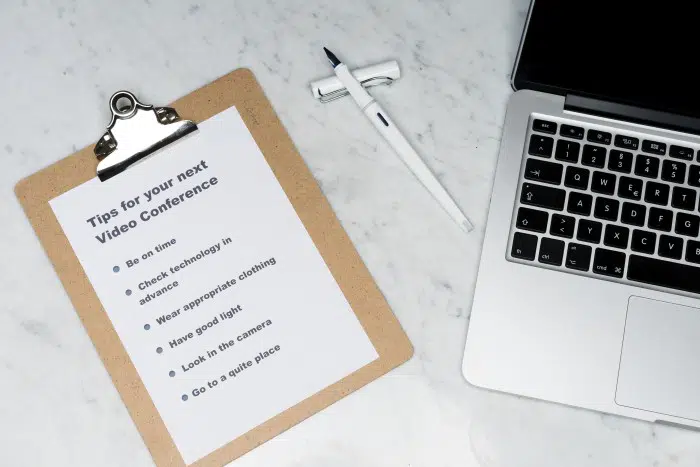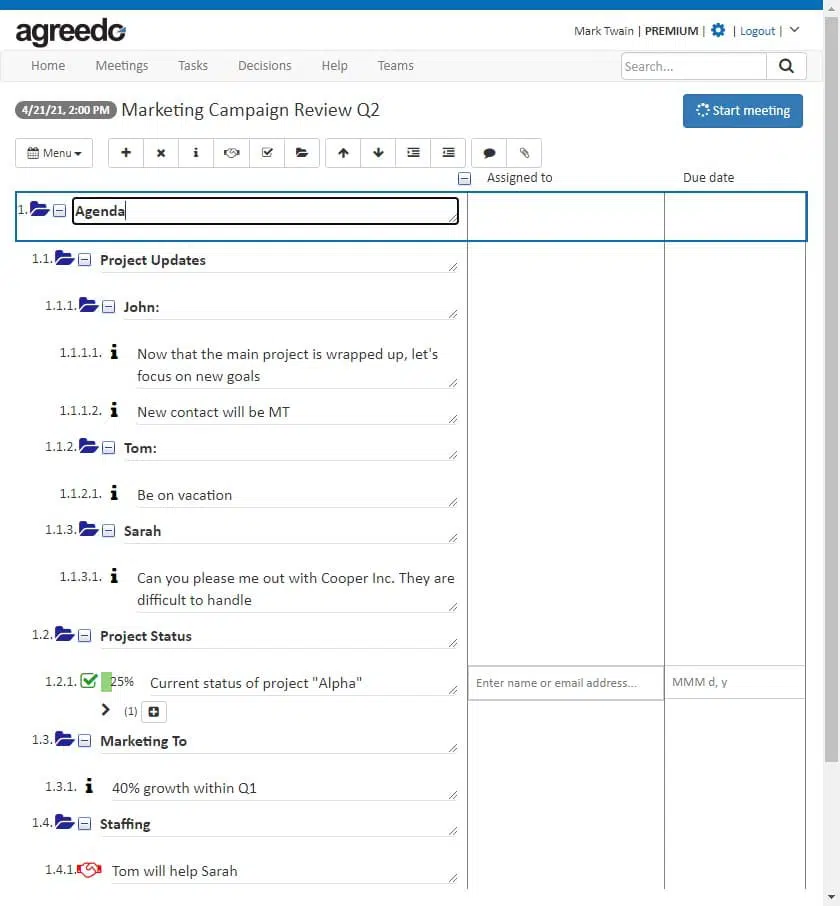In today’s fast-paced business world, meetings are an integral part of our daily routine. They’re where decisions are made, ideas are shared, and progress is tracked. But with so much information being exchanged in a short amount of time, it can be easy to forget the important details discussed. That’s why taking meeting notes is crucial for staying organized and on top of your game. Not only do they help you remember key points, but they also provide a record of what was discussed, making it easier to refer back to and follow up on action items. So, whether you’re in a team meeting or a one-on-one with your boss, make sure to take notes and stay ahead of the game. This article provides you with helpful hints about how to take meeting minutes and adds up-to-date info on this topic. This article is not about meeting notes apps for taking meeting minutes.
Table of Contents
Introduction
When taking minutes of the meeting, you have to be precise and quick to grasp the information being discussed. It can be quite a difficult task to handle. We at AgreeDo understand that. This article will focus on how to take meeting minutes. We hope this will solve all your thoughts and questions about writing meeting minutes.
How to take meeting minutes?
Recording minutes of meetings can be a walk in the park as long as you know the steps involved. That said, here are the 5 basic steps involved in recording meeting minutes.
- Preparation
- Taking record
- Transcribing the minutes
- Sharing meeting minutes with those concerned
- Storing the minutes for future use and references (searchable!)
Allow us to focus on each step:
Step 1: Preparation
Begin by drafting an agenda. Review previous meeting minutes and use them as a template, if possible.
A well-planned meeting is a key to an easier recording of minutes. You can ask the chairperson for a copy of the meeting agenda. It should include the names of all the employees, guests, and everyone else attending the meeting.
Step 2: Taking record
The process of making a record of a meeting may differ from organization to organization. Some may require a physical copy and some may be fine with an electronic one. Depending on that, you will need to write or type down the meeting minutes.
You should be well-versed with what information is expected to be recorded and what is not.
What should be included:
- Date of the meeting
- The time when it was called to proceed
- Place where the meeting was held
- Meeting participants and ‘regrets’ (the ones unable to attend)
- Why the meeting was called (purpose)
- Voting outcomes
- Motions (both taken and rejected)
- Actions taken and proposed
- Open discussion
- Items to be held over
- New business
- New meeting time and date (i.e. the followup-meeting)
Taking down minutes is a skill. You should be able to summarize the extensive discussion in a way that includes all the important points. The meeting minutes in no way should include personal observations and other remarks.
Above all else, the meeting minutes are a legal document and may sometimes be used in legal proceedings with board directors. The minutes, therefore, should not contain any element that disregards its credibility.
Step 3: Transcribing the minutes
After the meeting is over, make sure to review the agenda and frame a formal report. Do not present your viewpoint. Keep it simple, easy, and to the point.
Mention all the actions taken and the motions passed and seconded. Try to include the documents passed around in the meeting instead of summarizing them in the report.
Step 4: Sharing meeting minutes with those concerned
After you’re done with writing down the minutes, have the board secretary sign it and then run it through the President. If the President gives the go-ahead, distribute it among all the members of the team.
It can be shared in 2 formats:
- Online Sharing
Every organization uses different methods for sharing internal documents. As a general rule of thumb, it’s better to use paperless means of sharing meeting minutes as they are usually extensive and create a big pile of papers-not the most environment-friendly way.
Depending on the tools you use, you might have to change the format of the file to ensure easy sharing.
- Sharing in the cloud
If your organization has a cloud-based system, you can publish the meeting minutes and allow specific people to access them. Members-only webpages can ensure a secure means of sharing meeting minutes. You can also upload it on the organization’s portal. Or you could use a cloud solution like AgreeDo. With AgreeDo you write and share meeting notes easily over the cloud with every participant.
With regards to storing the meeting minutes, every organization has different regulations. Make sure you comply with the company’s by-laws and protocols when storing minutes.
Have backups – it’s imperative that you do. You can choose to do the same with the best possible option you have at your disposal.
Tips for Taking Minutes
Taking minutes is an effort-intensive task. Here are a few key factors you should consider to make it effortless:
- Work alongside the Chairperson. If they don’t approach you, you can ask to speak with them and discuss the responsibilities expected of you.
- Sit next to the management team. It can be the Chairperson or the President.
- Be prepared. You should know what the meeting is really about.
- Create an outline or use a template.
- Know what needs to be recorded and what can be left out.
- Make sure to write down the minutes in brief. Don’t expand the sentences unnecessarily or write verbatim.
- Focus on listening.
- If you’re unsure about something, ask for clarification.
- Record decisions and notes as they come. Don’t wait around to factor it in later.
- Have a backup. If your pen runs out or if your laptop’s battery dies on you, it can make you look very unprofessional. Organize beforehand.
- Jot down the minutes as soon as the meeting ends. You’ll be able to construct the report better with fresh memory instead of relying on recollections.
- Leave out personal opinions and inputs.
How can AgreeDo help?
AgreeDo is a meeting minutes software. With AgreeDo, taking minutes can be a smooth sail. AgreeDo is a revolutionary way of taking down meeting minutes.
AgreeDo helps with:
- Writing and sharing agendas – before the meeting
- Supports while creating meeting minutes
- Helps you tracking the results after the meeting has ended
The best thing? It has a free basic edition that lasts a lifetime. For additional functions, you can easily upgrade to a premium edition. It also integrates with Google Calendar, Outlook Plugin, and MS Teams. Through them, you can start conferences, send calendar invitations, and create and view meeting minutes.
Features of AgreeDo
You can do the following with AgreeDo:
- Invitation: You can invite anyone to the meeting, as long as they have an email address. It cooperates with a number of calendars your attendees might use.
- Search: You can easily find the content you’re looking for in your meeting minutes.
- Secure: Only authorized members can gain access to the minutes. It is SSL encrypted, regulating all traffic to and from the server. The creator of the meeting controls who gets access to the meeting.
- Forwarding: Forwarding a meeting on Agreedo is as easy as it gets. You can say it’s almost like forwarding an email. Use this feature to remind and inform people about new developments regarding upcoming meetings.
- Timer: The timer shows the time of your meeting, especially the minutes left before it ends. This is a powerful feature as it lets you have more control over time spent in meetings.
- Attachments: You can attach any type of files to the meeting.
Of course, that’s not all. AgreeDo does have many features to facilitate an easy user experience and productivity. You can visit the website to learn more. Try it now for free.
Wrapping it up
We hope that this article about “How to take meeting minutes” could answer most of your questions. Taking meeting minutes is not the easiest job in the world. It demands a certain kind of responsibility. As long as you know what’s expected of you and what constitutes the meeting, you shouldn’t have to face hurdles after hurdles.
Plan and be prepared. Most of all, be confident. You don’t have to write down everything discussed in the meeting at length. As long as you summarize it effectively, it does its work just fine.
For a smart way of taking minutes of the meeting, try AgreeDo.
Further articles about meeting notes:
- Time Management For Team Leaders: Moving Meeting Minutes to the Cloud
- Meeting Agenda Objectives: The Real Scoop on Agendas
- Importance of Meetings | Are Meetings Really That Important?