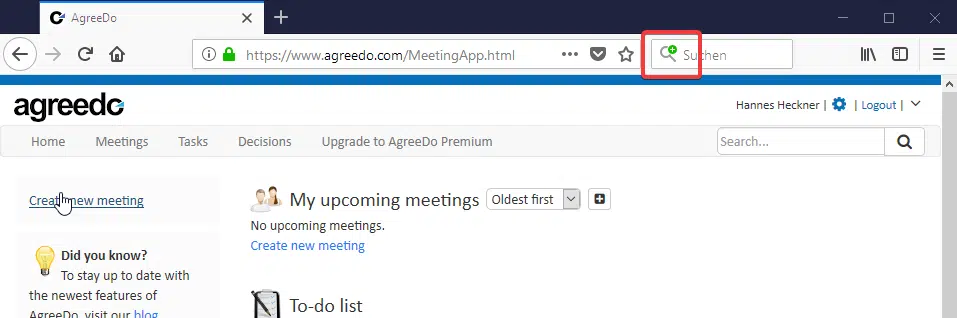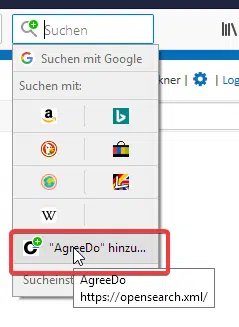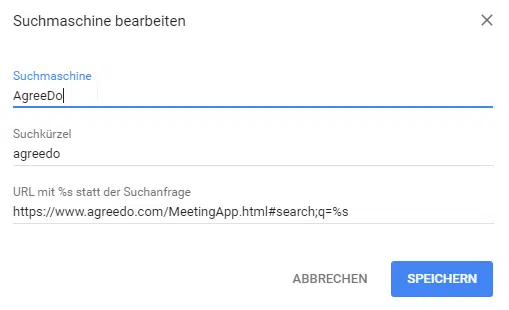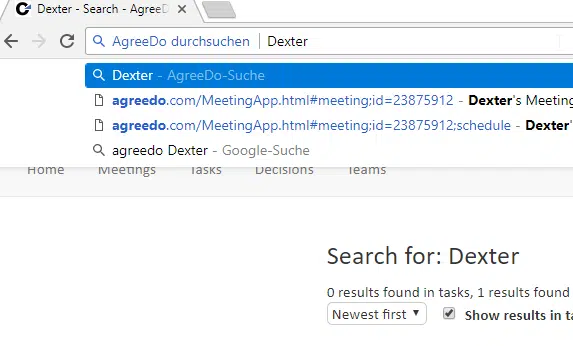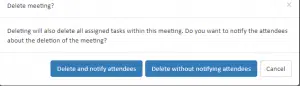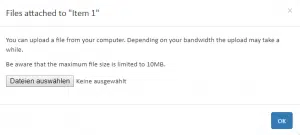New features in AgreeDo: Custom search provider, improved cancellation of meetings
We just released some new features. Besides many small bug fixes and improvements, we worked on this:
AgreeDo now has its own search provider, that means you can search your AgreeDo content directly from your browser.
How to install search provider if you are using Firefox:
- Open AgreeDo with Firefox
- Click on this icon
like shown above
- Select “Add AgreeDo” from the dropdown, like shown below
How to install search provider if you are using Google Chrome:
- Open “chrome://settings/searchEngines” with Google Chrome
- If AgreeDo is not already listed, select “Add…”
You can change the keyword from agreedo.com to “agreedo” like shown above. So if you enter agreedo in the search bar and press space Google Chrome automatically selects the AgreeDo search engine for the search.
Example:
Improved feature for cancelling meetings
Another great new improvement helps when deleting a meeting. When canceling a meeting, AgreeDo now asks whether you want to send a cancellation email to all participants. If you do so, the participants will get an email notification that the meeting has been canceled. If confirmed by the receiver, the notification email will remove the meeting from the receiver’s calendar (e.g. Outlook, Google Calendar, Lotus Notes or Apple Mail).
Improved dialog for attaching files to meeting items
Last but not least we improved file handling. A better file dialog now also supports uploading multiple files at once and shows the progress while uploading files.