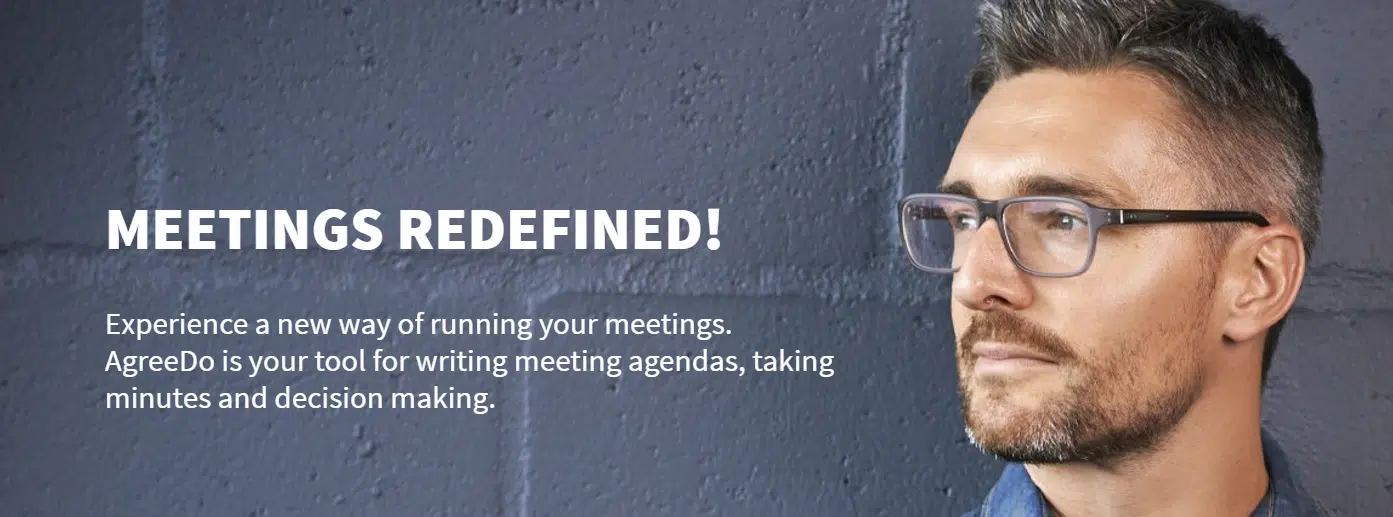by Hannes | Last updated Oct 24, 2021 | FAQ
To add AgreeDo like an app to your iPhone’s home screen follow the steps below. Actually, we are using a standard feature which allows you to add any URL to your iPhone’s home screen. This feature is included in the Safari browser. So to add AgreeDo to the...
by Hannes | Last updated Apr 30, 2025 | FAQ, New Features
Customize Your Print Layout in AgreeDo This article shows you how to personalize the layout of your printed meeting minutes in AgreeDo. You’ll learn: How to add your company logo and a custom header to printed documents How to control the way comments appear in your...
by Hannes | Last updated Oct 24, 2021 | FAQ
Task reminders in AgreeDo Some of you wonder why they don’t get reminders for overdue tasks. The reason is that we don’t want to spam your mailbox with lots of reminders and put into control over your reminders. With the Meeting Settings you can activate...
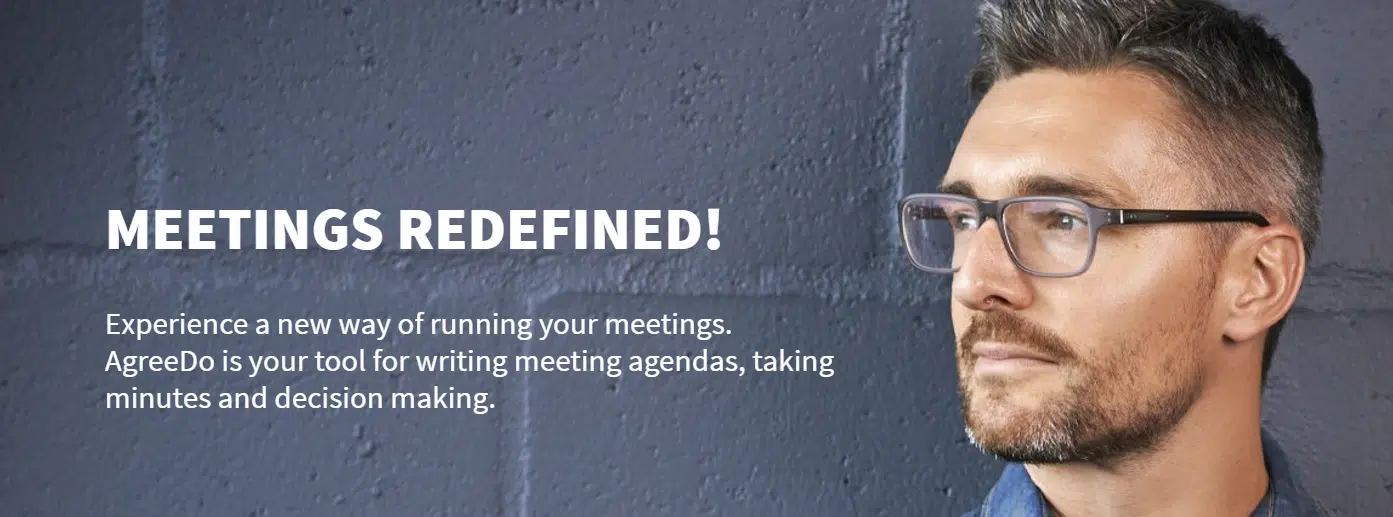
by Hannes | Last updated Oct 24, 2021 | FAQ
When you sign up for an account on AgreeDo, we grant you a 30-day free access to all premium features of AgreeDo. You do not need to cancel that premium subscription. It will end automatically after 30 days. This trial lets you try out all premium features for free!...
by Hannes | Last updated Oct 24, 2021 | FAQ, Meeting Productivity
Over the years every business has different ways of experimenting with meetings. However over the last decade there has been a set of rules that every business uses. Here are three things that companies such as Apple, Google and Nike all implement in every business...
by Hannes | Last updated Oct 24, 2021 | FAQ, Meeting Productivity
AgreeDo lets you keep track of all tasks you assigned to other team members. Click on tasks to open up the tasks list. Managing Your Task List The task shows your tasks and tasks you assigned to other people. At the top of the list you find 3 drop-downs to change the...